Making Custom Billboards
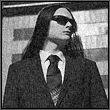
|
|
|
Original Author: Aro
Step 3: Now that you've done that, copy and paste your scaled down image onto the billboard base, but remember to paste it as a new layer, not merged. Once done, move it into position and fix up any scaling errors there may be.

Step 4: Now that your image is scaled down correctly, its time to put it into the correct perspective. Go to the perspective tool in Photoshop and move your image around so it fits the billboard perfectly, if you can't get it right, just get it as close as possible and touch up your billboard In Photoshop afterwards.

Step 3: Now that you've done that, copy and paste your scaled down image onto the billboard base, but remember to paste it as a new layer, not merged. Once done, move it into position and fix up any scaling errors there may be.
Step 4: Now that your image is scaled down correctly, its time to put it into the correct perspective. Go to the perspective tool in Photoshop and move your image around so it fits the billboard perfectly, if you can't get it right, just get it as close as possible and touch up your billboard In Photoshop afterwards.








 Previous
Previous