Different altitudes for aircraft.
Tutorial for ![]() RA2
RA2

|
|
|
I have noticed lately that a lot of ppl have been complaining about how you can only set the altitudes for planes at one setting in the [General]section in the rules(md). But the tag FlightLevel= can be used on individual unit’s to control their altitudes.
Also the range of anti-aircraft weapons is affected by the altitude of its target. Think of the range as a dome over the units weapon rather then a circle/cylinder as most ppl do (see pic)
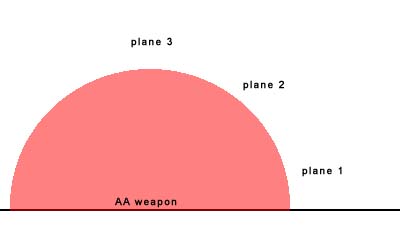
Now plane 1 has a low altitude & will come into range of the AA weapon first & spend the most time in-range. Plane 2 has a medium altitude & will spend only a short time in-range. Plane 3 however has an altitude so high that the AA weapon is out of range
I use this to good affect in D-day where small sort ranged AA weapon can’t hit high flying bombers but can still attack low flying fighters etc but large AA guns can attack anything as they have long ranges.
Also the range of anti-aircraft weapons is affected by the altitude of its target. Think of the range as a dome over the units weapon rather then a circle/cylinder as most ppl do (see pic)
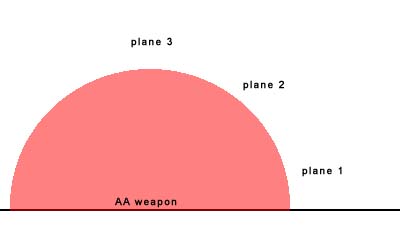
Now plane 1 has a low altitude & will come into range of the AA weapon first & spend the most time in-range. Plane 2 has a medium altitude & will spend only a short time in-range. Plane 3 however has an altitude so high that the AA weapon is out of range
I use this to good affect in D-day where small sort ranged AA weapon can’t hit high flying bombers but can still attack low flying fighters etc but large AA guns can attack anything as they have long ranges.







