Making Custom Billboards
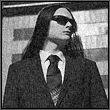
|
|
|
Original Author: Aro
Step 5: Once your happy with your billboard in Photoshop (And are certain that you're happy about it) merge the layers together, then select the whole of the billboard (and the blue background (This is required)). Now you go back to OSHPBuilder where the billboard you extracted (and is in the correct palette) should be, select it and hit CTRL and V, your billboard image from Photoshop should be pasted into the OSHPBuilder now.

Step 6: Now touch up the damage frames and the shadow frames in OSHPBuilder so it matches your image on the healthy frame. Once done save your billboard. If you've followed this tutorial correctly your billboard should be in the correct position, which will avoid positioning and shadow errors (which is why I you should use the billboard extracted from TIBSUN.mix as a base and my image above as your Photoshop base). Once done, put your billboards in-game and enjoy. If you don't know how to put things In-game, look up XCC Mixing.
(In the picture above, the palette you can see is NOT the palette set for the billboards, use Isotem.pal)
- Aro
Step 5: Once your happy with your billboard in Photoshop (And are certain that you're happy about it) merge the layers together, then select the whole of the billboard (and the blue background (This is required)). Now you go back to OSHPBuilder where the billboard you extracted (and is in the correct palette) should be, select it and hit CTRL and V, your billboard image from Photoshop should be pasted into the OSHPBuilder now.
Step 6: Now touch up the damage frames and the shadow frames in OSHPBuilder so it matches your image on the healthy frame. Once done save your billboard. If you've followed this tutorial correctly your billboard should be in the correct position, which will avoid positioning and shadow errors (which is why I you should use the billboard extracted from TIBSUN.mix as a base and my image above as your Photoshop base). Once done, put your billboards in-game and enjoy. If you don't know how to put things In-game, look up XCC Mixing.
(In the picture above, the palette you can see is NOT the palette set for the billboards, use Isotem.pal)
- Aro








 Previous
Previous