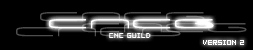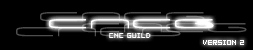|
I was just browsing the registry, and stumbled across some helpful Renegade values that you cannot normally change within the game.
This is really only for computer people who know how to use RegEdit. Even still, i'd like everyone to be able to do this.
I don't exactly want to encourage people to mess around with the registry, but it's pretty self explanatory once you have the registry editor open. To do so, press the Start button, click Run type "regedit" and then press the OK button.
For editing reference... change values to 1 if true, and 0 if false.
Default To First Person (choose your initial view mode) :
HKEY_LOCAL_MACHINE\Software\Westwood\Renegade\Options\DefaultToFirstPerson
Display Ping/FPS Info During Game (equivalent of enabling thru console)
:
HKEY_LOCAL_MACHINE\Software\Westwood\Renegade\Options\FPS
Skip All Intro Movies (no more pressing escape twice!) :
HKEY_LOCAL_MACHINE\Software\Westwood\Renegade\Options\SkipAllIntroMovies
Ingame Quit Confirmation:
HKEY_LOCAL_MACHINE\Software\Westwood\Renegade\Options\SkipIngameQuitConfirmDialog
Quit Game Confirmation:
HKEY_LOCAL_MACHINE\Software\Westwood\Renegade\Options\SkipQuitConfirmDialog
Show The Ingame HUD:
HKEY_LOCAL_MACHINE\Software\Westwood\Renegade\Options\IsHudShown
|
 |