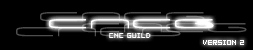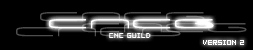|
Command & Conquer Red Alert on XP
If you follow these few easy steps, you can get this old classic playing on your computer and still use the XP operating system.
1. Insert your Command & Conquer Red Alert CD into your CD-ROM, Allies or Soviet it does not matter
2. Open the directory with the disk in it (usually D:\) by right-clicking it and selecting open
3. Right-click on autorun.exe and
4. select properties
5. Go to Compatibility tab
6. Check the box next to "Run this program in compatibility mode for:"
7. Select Windows 95 in drop down box
8. Click "ok"
9. Install and run Command & Conquer Red Alert
|
 |