Extracting files with OS .BIG Editor

|
|
|
Hello. This tutorial will show you how to extract the files inside these .BIG packages. For those who are new to the topic 'C&C3 modding', in order to modify the game, you have to either edit existing files or create new ones. This tutorial will focus on editing the existing files, since you'll need the mod SDK to create new stuff.
If you browse the subdirectories in your C&C3 directory, you'll find several files with the .big extension. They actually hold other files inside them, just like a zip file would do. You can actually browse these files by using OS BIG Editor.
In order to open the .big file, go to File -> Open. It works like any other windows program. Once you open it, it will list the files that are inside it for you. I.e.: open the Misc.big at YourC&C3Dir/Core/1.0/
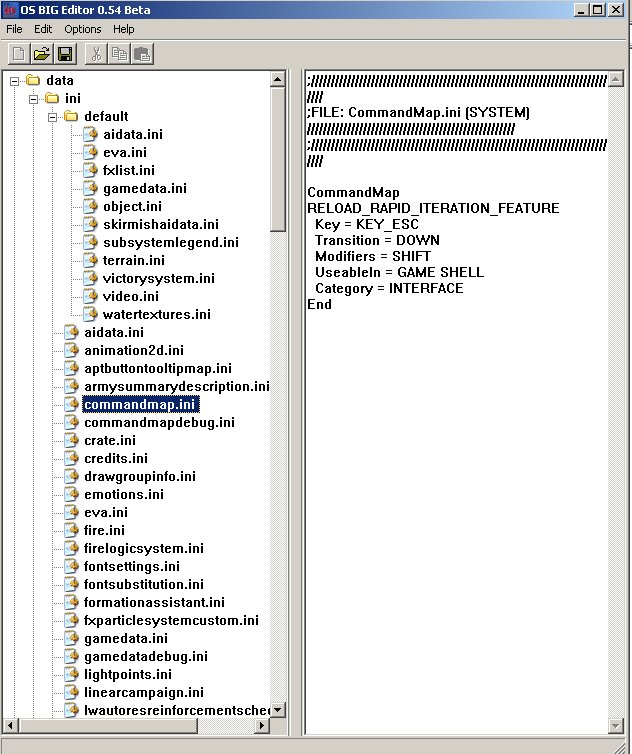
Yea, I know, this is a beta version, but the 0.6 will look like this as well.
There are two types of files. The binary files (with some random data) and the text files (with understandable english words). If you are starting in the modding business, check the ini files. The gamedata.ini is the most interesting file there. It allows you to change a lot of settings from camera, game speed, scores and even the tutorial maps.
So, how about extracting that file? Here's how you do. Choose one of the ways below:
1) Click in the file to select it and Edit -> Extract.
2) Drag and drop the file to your windows explorer or desktop.
If you want to extract all files, go to Edit -> Extract All and bingo!
Yes, it is that simple. Congratulations for extracting the C&C3 files.
If you browse the subdirectories in your C&C3 directory, you'll find several files with the .big extension. They actually hold other files inside them, just like a zip file would do. You can actually browse these files by using OS BIG Editor.
In order to open the .big file, go to File -> Open. It works like any other windows program. Once you open it, it will list the files that are inside it for you. I.e.: open the Misc.big at YourC&C3Dir/Core/1.0/
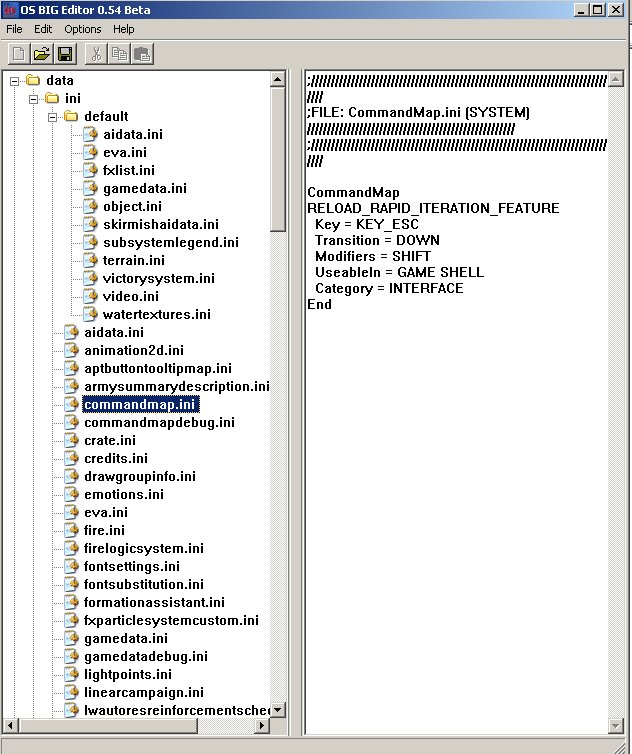
Yea, I know, this is a beta version, but the 0.6 will look like this as well.
There are two types of files. The binary files (with some random data) and the text files (with understandable english words). If you are starting in the modding business, check the ini files. The gamedata.ini is the most interesting file there. It allows you to change a lot of settings from camera, game speed, scores and even the tutorial maps.
So, how about extracting that file? Here's how you do. Choose one of the ways below:
1) Click in the file to select it and Edit -> Extract.
2) Drag and drop the file to your windows explorer or desktop.
If you want to extract all files, go to Edit -> Extract All and bingo!
Yes, it is that simple. Congratulations for extracting the C&C3 files.
Comments
Display order: Newest first
Hostile - Tuesday July 31, 2007 - 19:34
I like the way you did the directories, so much better than FinalBIG. Nice work on the tutorial, journey of a 1000 miles begins with the first step.







